Miranda tagged me for this meme So here’s how to play this meme:
So here’s how to play this meme:
Capture a picture of your computer’s desktop.
*Post it on your blog along with a link to who tagged you.
Tag some people.*
Here’s how you can do a screen capture:1- View desktop and press the Print Scrn key (located in the upper right corner of your keyboard on the same row as the F12 key).2- Open a graphics program (like Picture Manager, Paint, or Photoshop) and do a Paste (CTRL + V).3 - If you wish, you can “edit” the image, before saving it, but it is best that no icons be deleted before the screen capture so as to add to the element of fun.
Now if you are reading this consider yourself tagged!
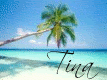







7 comments:
Lol, what a surprise...palmtrees lol. I think I would of fallen off my chair if I'd of seen an evergreen tree. lol
Good job!
I'd need my computer guy to help me do this tag!! DUH!! I love yours though, sooo pretty!
Very nice desktop :D
I'm going to try to do this tag.. If I can figure it out, it will be posted next monday.
Though DH changes our desk top picture just about daily.. well maybe every other day.. he just keeps putting picture after picture after picture of the kids on it. Today is a old pic of Mr Man when he was 4 years old. who knows what it will be tomorrow.
You did a great job.
Love your desktop, so peaceful! I just posted mine.
Heck....I'm still working on the right foot thing. If I can't get that right, I will never figure out this task. :(
Post a Comment